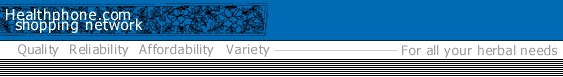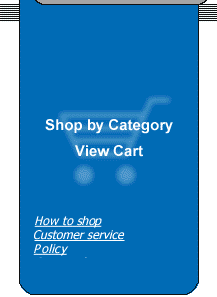|
How
To Shop
Welcome
to a new way to shop, conveniently and efficiently. Whether you are looking
for the latest deals on herbal remedies or just browsing, you will find
it all in our online stores. Ordering online is now safe, secure and fast
- with door-to-door delivery.
We
have the biggest and the most complete online Chinese and alternative
medicine products available - all qualified personally by our staff to
ensure the finest and most pure composition.
Making
your online shopping experience fun and efficient, we have made finding
just what you want easy to find. Using the power of technology, you can
search for goods and services by category, company name, or by entering
a keyword.
An
online shopping cart even keeps track of all the items you've purchased
and the total dollar amount, so that you don't have to. The shopping cart
is always visible and editable, so you can add or delete items as you
shop.
For
detailed, step-by-step instructions on online shopping, please choose
from the following:
- Shopping
by PRODUCT CATEGORY
- Shopping
by KEYWORD SEARCH
- About
the ONLINE SHOPPING CART
Step-By-Step
Shopping By Category
- First
select your country, by clicking on the appropriate location
of the world map. It is important to select your country, to enable
prompt, efficient, door-to-door delivery of any products your purchase.
IF you have already selected your country, you do not need to select
it again, simply proceed to Step 2.
- After
selecting your country from the main page map, you are automatically
taken to the category list for your chosen country.
- Click
a category of your choice and you will be taken to see either the sub-category
or the products in that category.
- Browse
our products and select one you wish to buy..
- To
make a purchase, click the Click to Buy button next to each product.
- After
clicking the Buy button, you are taken to your online Shopping
Cart. Here you will see a listing of all the products you have purchased
so far, and their prices. You can click on delete next to any
item you wish to remove from your Shopping Cart, or click the Continue
button to continue shopping from the store where you were last. OR you
can click on Checkout to be taken to the online checkout counter,
where you will enter your contact and billing information and submit
your order for processing.
Back
to top of page.
HOME
Step-by-step
Shopping By Keyword
- From
the main online shopping page, select your country, by clicking
on the appropriate location of the world map. It is important to select
your country, to enable prompt, efficient, door-to-door delivery of
any products your purchase. IF you have already selected your country,
you do not need to select it again, simply proceed to Step 2.
- Enter
a keyword in the keyword section, located at the top right-hand corner
of the screen, just above your online Shopping Cart. You may enter only
one keyword at a time. Keywords may be product names, categories, company
names or an active ingredient
- After
entering your keyword, click on the GO button.
- Your
search results are displayed. You may go to anyone of your search results,
by selecting it, or try another search in the same manner as before.
You can also attempt to find what you are looking for by going to our
Listing by category.
Back
to top of page.
HOME
About
The Online Shopping Cart
The
online Shopping Cart is a great way to keep track of all your purchases.
Best of all, wherever you go throughout our online site, the Shopping
Cart follows.
You can always view your Shopping Cart by clicking View Cart and each
item you
have purchased will be displaied in detail.
After
entering your Shopping Cart, you can remove items from your cart by clicking
delete next to the item(s) you wish to delete. By clicking continue
you will be returned to the last place you left off, in the online store,
to continue your shopping, or you can click on Checkout to submit
your order and enter your contact and billing information.
Back
to top of page.
HOME
|